Grammarly
Grammarly is a cross-platform cloud-based writing helper with Ukrainian roots that checks spelling, grammar, punctuation, clarity, engagement, and delivery errors. It uses artificial intelligence to detect and find a suitable replacement for the error it discovers.
The free version consists of checkers for spelling, grammar, and punctuation. The premium has two versions, a premium for individuals and businesses. The monthly subscription for the individual premium costs $12.00 monthly. While the business premium version costs around $12.50 monthly. On the other hand, the premium version allows correction in style, clarity improvements, and additional advanced corrections.
Description
Grammarly is a spelling and grammar checker that detects errors. Errors in grammar, spelling, punctuation, word choice, and style. Using Grammarly while writing on websites, emails, Word documents, social media, and more is beneficial.
Consider it a little robotic grammar angel who is always watching your back.
This tool’s basic operation is easy to describe and understand. It examines written content for errors in grammar, punctuation, spelling, readability, and other areas.
It is available in both a free and a premium edition. The free version gives writers access to grammar and spells checking without spending any money. On the other hand, the premium edition provides additional capabilities. These features are refining writing style, doing plagiarism checks, and providing expert writing tips to writers.
Grammarly compares your work to its database of content and style errors. As well as data acquired anonymously from its daily active users. Grammarly requires an internet connection to work, which is a disadvantage of this real-time strategy.
In addition, the app highlights major errors in red such as spelling and basic grammar. The advanced faults in other colors such as the style and best practices when in use. Albeit the latter feature is only available to premium customers. Placing your mouse over any of the highlighted words and clicking it can fix the problem right away. You can also read a more detailed explanation of the fault.
Furthermore, it’s more detailed than the built-in grammar checkers in Google Docs and Office 365. Though the latter is constantly improving. Grammarly’s error count at the bottom of each page is useful. It is a useful tool for estimating how much editing work you still have to accomplish.
Nevertheless, Grammarly is a tool writing guide that will bring out your best writing capabilities. It is an app for everyone!



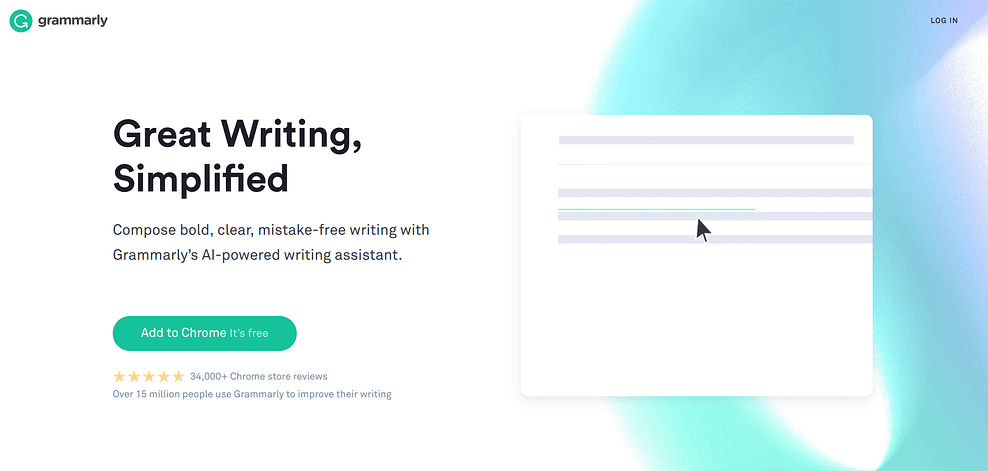
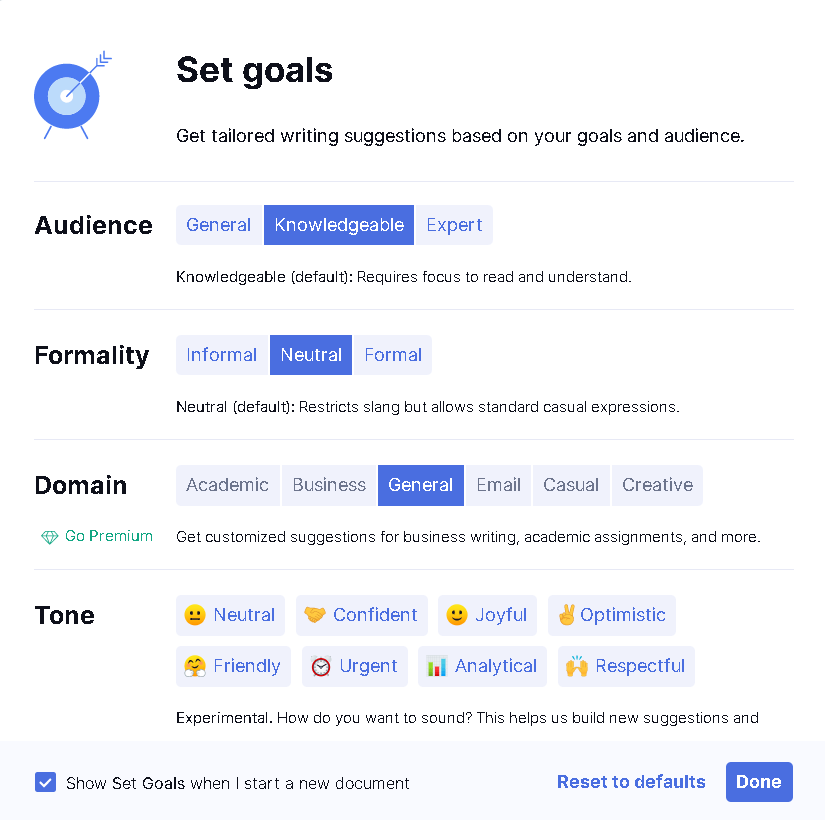
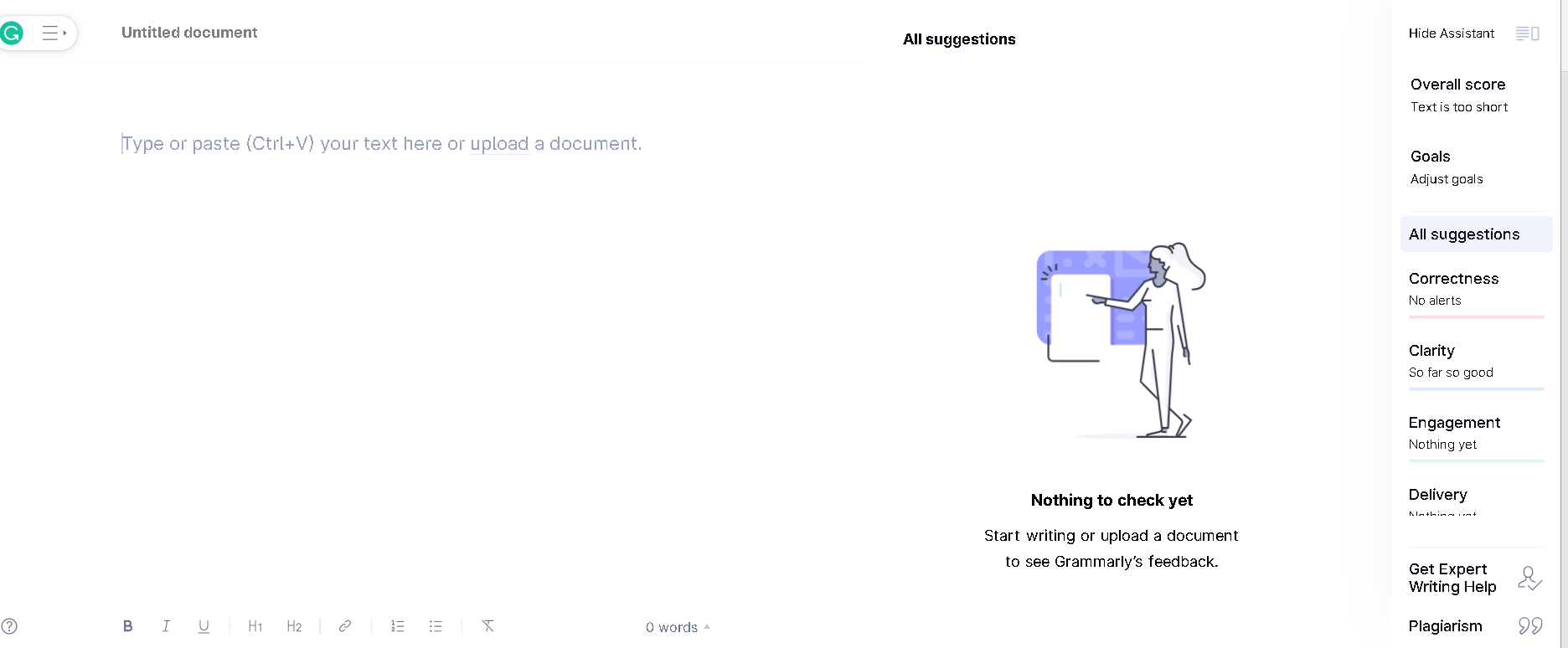
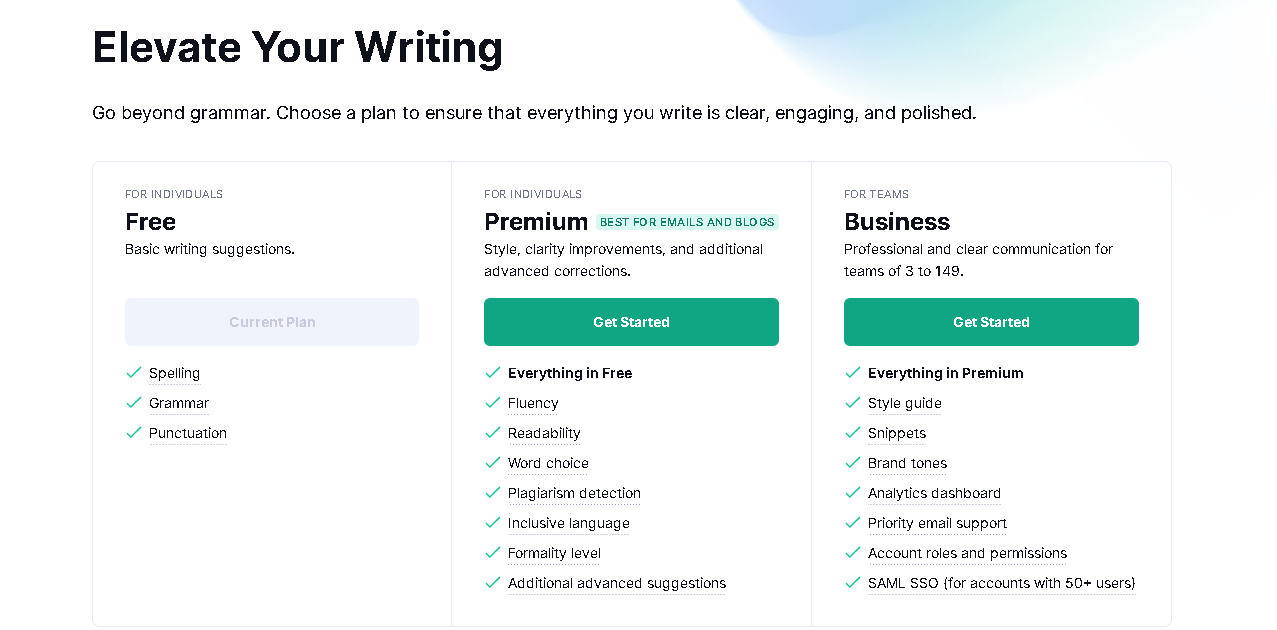

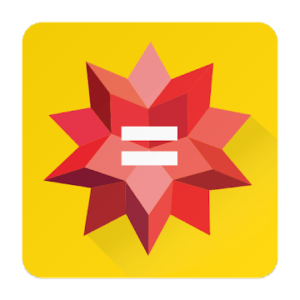



Reviews
There are no reviews yet.