Prezi
Import images, video, and audio from Google or Flickr.
Prezi’s pan and zoom tools can be used to highlight different elements on a single slide.
Prezi works on all mobile devices, including iPhones, iPads, Macs, and Windows.
Collaborate: Multiple people can view, modify, and share presentations simultaneously.
Dispersed Teams: Using the remote hand-over presentation method, multiple team members can present simultaneously.
Create public or private presentations and assign team access.
Description
What makes Prezi remarkable?
Prezi is a presentation-making application that can be accessed via the internet (called prezis for short). This presentation program is similar to other presentation software. Such as Microsoft PowerPoint, but it has several unique characteristics that make it a viable alternative. It has gained popularity in recent years, particularly in schools and corporations. If you want to make a presentation that is more visually appealing and interactive, Prezi may be the tool for you.
When it comes to Prezi, one of the things we appreciate the most is that there aren’t hundreds of choices to pick from. When we have inquired about additional Prezi features.we have always been told that ‘Prezi would only introduce features that we believe presenters will actually use.’ In contrast to Microsoft’s ‘Let’s add stuff just because we can’ approach over the previous decade or so, this is a refreshing point of view that is completely different.
Next, let’s have a look at some of the features that are unique to Prezi:
Story blocks
Story Blocks are a Prezi feature that is both easy and powerful in its use. Drag and drop different layouts onto your canvas with this massive drop-down menu. Search for a few alternative styles and then drag them into position to create a well-designed timeline or sales funnel diagram.
Zooming in on the action
Unless you use transitions, all of the components on the slide will remain visible in conventional slideshow makers. It’s a time-consuming job to say the least. Prezi, on the other hand, has a Zoom Reveal feature. That allows you to show key elements as you continue to unroll the story.
Within core themes, you can include many subtopics. By zooming in on the subtopics. You can create a creative effect. In which fresh facts are revealed as the presentation progresses. Which will be particularly effective.
Media
Prezi’s media library contains royalty-free photographs. Also animated GIFs, and sticker images. When you select the Insert image option from the menu, the library is displayed on the right-hand side of the screen automatically.
You can add images or stickers to your canvas. By dragging and dropping them there, and then adjust them by right-clicking on any of the media. You can also upload your own media or embed movies from other sources into the presentation slides. Which will allow them to play immediately within the slides themselves.








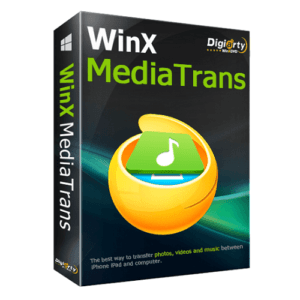

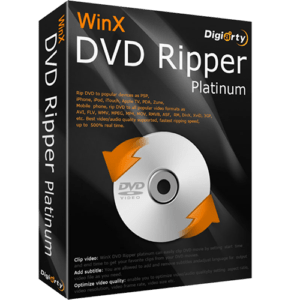

Reviews
There are no reviews yet.