Thinglink
a tool for creating scenarios (basic data collection)
You can publish an unlimited number of photographs, movies, 360° images, and 3D models.
Sharing information in a safe environment.
Support for SSO and LTI.
Data collecting on a learning management system (LMS).
120,000 views per year are recorded.
Support with onboarding and training.
Shoot, snap, or upload your media files Integrated with the camera on your mobile device: Make use of your mobile device to capture photographs, videos, and even 360-degree video, then simply pick and annotate them using the ThingLink application within seconds.
Description
ThingLink makes education more engaging through the use of rich media. Which can transform any image, video, or virtual reality encounter into a learning experience. Moreover, ThingLink is a wonderful tool for incorporating technology into the classroom. To make learning more enjoyable. This is accomplished by enabling teachers to transform any image, video, or 360-degree VR shot into a learning experience.
How? A variety of icons, known as ‘tags,’ can be added to the website and app-based program. Which can either pull in or link to rich media content. For example, utilizing a Picasso painting. And inserting tags at specific areas in the picture. Or possibly a link to a video or narrative providing even more detail – would be an example of this.
In addition to that, you can also create and share interactive pictures. Movies, 360-degree media, and 3D models with clickable tags in a matter of minutes. Create experiences that are both engaging and exciting. ThingLink’s Immersive Reader integration makes your documents readable in over 80 languages thanks to its multilingual capabilities.
Methods for Using ThingLink in the Classroom and for Learning
Multimedia Curriculum Launcher.
Students-driven learning experiences that are multimedia-rich. And it offers variable learning paths to fit the various learning needs of all students. These are all made possible by ThingLink. Which gives teachers the tools they need to construct multimedia-rich student-driven learning experiences. Additionally, the use of a ThingLink graphic can provide students with background knowledge. As well as possibilities for challenges in one convenient location. Use an Essential Question or a scavenger hunt to lead the learning process in order to ensure that students are accountable for their learning and understanding of the material.
Introduction of Technology Tools
On the other hand, if you want to present new technology to a group of teachers or students. An interactive graphic can be a very effective and appealing way to engage individuals who are reluctant to learn how to utilize new technology. With the capacity to compress a vast amount of multimedia content into a single graphic and the addition of colored nubbins to the ThingLink features. Teachers and students can visually differentiate training. Allowing them to explore areas of interest.
Create interactive student reports with ThingLink.
Finally, students today should be provided with numerous possibilities to participate in research. It’s a good idea to offer alternatives to the typically written study report on a regular basis. ThingLink can be used to allow students to generate interactive, multimedia reports that make use of their own particular skills.



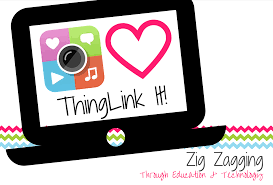

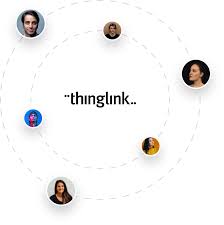





Reviews
There are no reviews yet.