Amazon Photos
Prime Photo Storage Unlimited Full-Resolution
Photos and movies automatically backed up
Access from any device
With print orders, get free shipping
Order picture tabletops, wall décor, posters, and more online or via the app.
Use images as an Echo Show and Fire TV screensaver
Plans start at 100 GB for $1.99/month.
Description
Why use Amazon Photos as your cloud photo storage?
Photos remind us of our favorite people, places, and things. A happy family tends to have a lot of pictures around the house. . You can keep your memories close by showing them on Amazon devices like Echo Show or Fire Tablets
You can also customize posters and Christmas cards using your favorite pictures. With Family Vault, Amazon Prime customers can share unlimited photo storage with up to five family members.
Amazon Photos is for your personal, non-commercial use only and is governed by our Terms of Use. It cannot be used for commercial photography or other services.
Store your high-resolution images on Amazon Photos. Download and organize your pictures using this free software.
Monthly and annual Amazon Photos storage plans are available.
Upload and View Images
To start, open your desktop browser to the Amazon Photos page and login in with your Amazon account. Assuming you haven’t yet uploaded or synchronized photographs with your account, the page will prompt you to drag and drop pictures or browse and choose them from your computer. Upload the photographs you want to store on Amazon Photos.
Also, you can see your images in several ways after uploading them. To modify the number of rows and columns in your picture grid, click one of the four small grid icons to the right of the grid.
Make Albums
You may organize your images in albums. Click the Create new album button under the Albums category. You can either select individual photographs or bulk upload them. To select date range images, click the circle next to the date. Then click Create album at the top. On the album page, type the album’s name. Your chosen photographs are displayed in your new album. Lastly, click the Save Album button. Click the Album category on the left and select Create Album.
Photographs to Share
You may share photographs by creating sharing groups in Amazon Photos. Click the Sharing category, then the Create Group button. Name the group and click Add photographs. You can use photographs from your PC or Amazon Photos. Once the photographs are chosen, click Share.
Albums, sharing, and Family Vault
Amazon Photos allows you to create albums and share them with friends, family, or the entire Internet. So instead of sharing albums with twenty different family members, you may create one “family” group and only give that group access to the albums they should be able to see.
You can also send someone the link to join an Amazon Photos group (or publish it in a blog post) and they gain immediate access.
Indeed, Amazon Photos meets your needs and those of most Google Photos customers. It has modest editing features including cropping, filters, leveling, and text captioning.





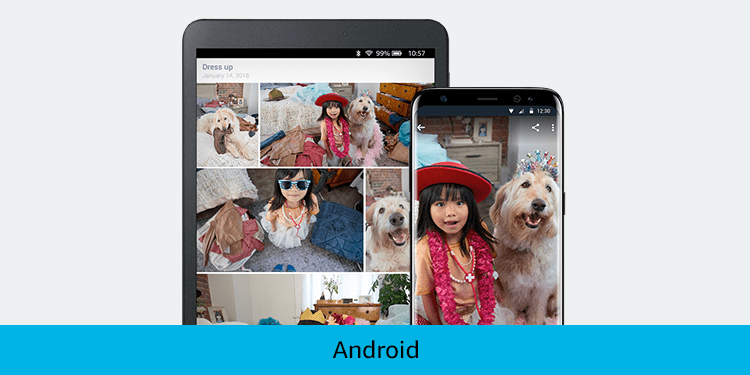
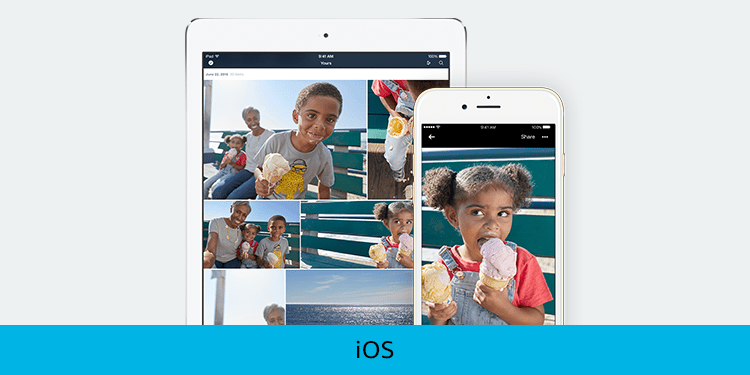





Reviews
There are no reviews yet.