Duplicate Files Fixer & Remover
Rapid and reliable findings when compared to peers.
A fully configurable file search with several search criteria is available.
Laptop/PC, internal/external drive, USB flash disk, SD card, and other devices are all compatible.
Enjoy fewer crashes and problems, as well as improved PC performance.
[Newly Released] Free 15-file deletion offer. You can search for similar photos and copies of files stored on the phone’s internal or external storage. Duplicate Files Fixer also searches for duplicate file contents regardless of file name or format.
Description
Duplicate Files Fixer Advantages
File Finder for Duplicates
Duplicate file Fixer is the best duplicate file finder for finding and removing duplicate files, images, MP3s, videos, and documents on your hard drive or external devices in one click with 100% accuracy.
Photo Finder For Duplicates
Duplicate photos eat up disk space and clutter up your albums. In a single click, find duplicate files and photographs in your albums and clear up disk space they’re taking up. HDD and external devices are both supported.
MP3 Finder for Duplicates
It’s simple to fill your hard drive with gigabytes of music. Make place for new albums by automatically deleting duplicate music files and duplicate MP3s with our duplicate MP3 remover.
Find Duplicate Videos
Delete any duplicate videos that are taking up a lot of space on your hard drive. Make way for new movies by removing duplicate videos from your massive video library. In only a few clicks, you can save space and arrange videos.
Duplicate Finder for Google Drive
Log into your Google Drive account and use Duplicate Files Fixer to delete duplicate files, photographs, MP3s, and movies. There’s no need to save duplicates to your PC.
Dropbox duplicate file removal
Remove duplicate files from Dropbox to free up space in the cloud. Furthermore, Duplicate Files Fixer allows you to preview files before deleting them.
About the App
We are surrounded by several devices from the moment we wake up until we go to bed. Also, we have everything we need to make everything digital, from cellphones to PCs. And we are not aware that we’re making several copies of a file as we use these gadgets throughout the day.
Moreover, this happens regularly, and we end up with duplicate files and folders. What follows will undoubtedly frustrate us. Are you running out of space on your Windows, Mac, or Android system?
“Duplicate Files Fixer” quickly locates and deletes duplicate files on your Android smartphone, allowing you to free up space. Additionally, the application’s newest feature, comparable photo cleaner, will delete identical images as well.
Also, you can use this tool to look for similar photos and files on the phone’s internal or external storage. Furthermore, Duplicate Files Fixer checks for duplicate file contents regardless of file name or format.
Additionally, it’s always aggravating to run out of disk space on your device. Because you may have downloaded files several times or copied files from one place to another, every Windows, Mac, or Android user may have one or more versions of the same file hanging about. These files grow in size and eat up space on your devices over time. Getting rid of all of these files might be a difficult undertaking. That’s where a duplicate elimination tool comes in handy.
Hence, you can free up space on your device by deleting duplicate files and directories using the app. So, don’t worry; just use this effective program to remove all copies from your device.
Moreover, This app is a blend of advanced file management tools and settings adapted to your needs, conceived, and developed by Systweak Software. Based on date, size, and other factors, you may easily sort identical and similar-looking images, videos, text files, documents, music files, archives, and other multimedia material. On Windows, Mac OS X, and Android, the clone cleaner keeps your files tidy and duplicate-free. As a result, your device will run more quickly and smoothly. You can even exclude certain directories from duplicate scanning.
How to get rid of duplicate files
Add the appropriate files/folders to the Duplicate Files Fixer scan list and click the “Scan for Duplicates” button to eliminate duplicate files. The software will look for duplicate files on your behalf.
Is Duplicate Files Fixer available for free?
Yes, you may remove 15 duplicate files for free using our free duplicate file finder. Try out this free duplicate cleanup right now!
What Is The Best Way To Use Duplicate Files Fixer?
To use Duplicate Files Fixer to detect and remove duplicate files, follow the steps below:
STEP 1: Get Duplicate Files Fixer and install it on your device.
STEP 2- Select the files/folders you want to search for exact and similar-looking files. You may even drag and drop folders to speed up the deduplication process.
STEP 3: Select “Start Scan” and wait for the software to scan for duplicate and similar files.
STEP 4- After the tool has indexed all of the duplicate documents, duplicate photographs, duplicate videos, and similar files in groups, STEP 5 is completed. Select any files that you no longer require.
STEP 5- If you don’t want to sort it manually, use the “Automark” option, which will select all of the duplicate files for you.
Is Duplicate Files Fixer able to detect all file types?
Yes! It does. Duplicate Files Fixer assists the user in locating duplicate files throughout his device. Duplicate Files Fixer is a great program for cleaning up your system by deleting duplicate things and freeing up disk space for other files.
Is Duplicate Files Fixer also available for Android?
Duplicate Files Fixer & Remover is a million-user Android app with an incredible user-interface that allows anyone to easily scan and find duplicate files such as photographs, videos, audios, and documents. To begin, use the Duplicate Files Fixer & Remover software and perform the following steps:
In addition, Google Play Store has a free app called Duplicate Files Fixer & Remover. When you first open the app, you’ll see something like this. To scan for possible duplicates, choose from the options offered.
Moreover, the list of duplicates will be displayed after the scan is completed. Also, you can avoid having to manually choose each file you want to remove by using its built-in auto-select feature. If you have a complete backup of your data, simply select ‘Delete Now,’ or create a backup before deleting anything.
Finally, you must upgrade your software to the Premium version to access all of its features. You can see an option with a crown over it in the image below. Only when you upgrade your app will this help you clear junk from your device. You’ll have more options with the premium version, and you’ll be able to free up more space on your smartphone.






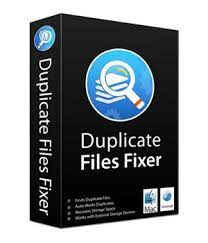



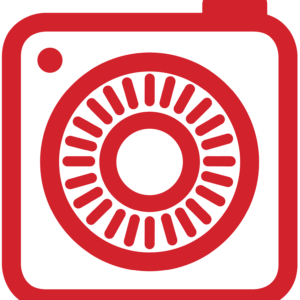

Reviews
There are no reviews yet.