Lynket Browser
Custom Tabs are standard activities that the Android System can dismiss and reload automatically if there is insufficient memory available to run them. As a result, when you open a game or load a photo in an editor app, your phone will not lag as much.
Lynket also displays the title, icons, and color, just as Google Chrome used to do in the olden days.
As activities, Custom Tabs cannot be fully loaded in the background because they are not yet available. Fortunately, after extensive research, testing, and refining, Lynket 2.0 now includes background loading for Custom Tabs! It works by launching the URL and then immediately moving into the background as you continue to browse the internet. Previously, when launching a new tab in Merge Tabs and Apps mode, Google Chrome employed a similar approach to accomplish this.
When you desire it, you can utilize the bubble to bring it to the front of the screen as it continues to load in the background. To show the active tabs, hold down the bubble for a long time. This does not provide an explanation of what intuitive multitasking is, does it? Please continue reading.
In addition, Lynket features a button that allows you to rapidly minimize the tab to the background. This is a new and helpful function that is not found in many other apps or browsers. As you read this, you might be thinking, “I can do that by using the recent screen!” Yes, you can, but you should first see how Minimize and Tabs function for you. It’s straightforward and concise, and it gets the job done without putting any cognitive strain on the user by scrolling through all of the open programs.
One feature that Google’s Merge Tabs and Apps lacked was a method to access web page tabs on their own in the midst of all the apps on your Overview screen, which was a major oversight. Lynket takes care of it in the Tabs screen. Here you can see a list of all the active tabs that Lynket has opened.
Background loading, minimize, and the tabs feature are all features that I am quite pleased about. The only way to achieve this was to sift through the Android API stack, and I’m looking forward to hearing what people think.
Description
Lynket is a one-of-a-kind browser built on the Custom Tabs protocol.
Using Lynket, you can easily transition from your applications to the website. By sliding the website over the top of your existing apps. It doesn’t matter how many times you go through the app. You can always use the X key to swiftly return to the app where you left off.
Chromer, which was released in December 2015. Allowed any program to make use of Chrome Custom Tabs without the need for the app’s developers to do so. It was inspired to create Chromer because the CCT functionality in the apps. That was use has taken a long time to install. It soon gained popularity among users, earning a current rating of 4.6 out of 5 stars from more than 8000 reviewers.
Things evolve — Google has continuously enhanced the browsing experience. And it will remain a supporter of the company for the foreseeable future. Earlier this year, Google Chrome experimented with opening Custom Tabs by default. Without the need for Chromer, and the system WebView in Nougat+ versions.
Unfortunately, Chromer’s name had to be altered in order to comply with Play Store standards. It is due to the fact that it is similar to the Google Chrome browser. It was never my desire to make Chrome look like anything else. They made it explicit in the description that the original versions required Chrome to function. Google denied the upgrade despite the fact that the app had been in use. For two years and had received numerous updates in the past.
Lynket is a novel name that is taken from the word Tabs in Italian, which is Linguetta. With that said, is it still possible for Lynket to provide a more enjoyable browsing experience?
Features of Lynket Browser
Also, Lynket provides you with the ability to select whatever rendering engine/browser. It is you want to use for loading pages, which is a convenient feature. This means that it inherits several of their behaviors while also adding new ones.
Lynket makes use of the recents screen on your Android device to create several tabs. This is accomplished through the use of the Document API provided by Lollipop. Similarly, Google Chrome’s Merge Tabs and Apps option, which later deprecated, is comparable to this.
This browser, Lynket is compatible with any browser that supports the Custom Tab protocol. Including Internet Explorer, Firefox, and Chrome. It also takes on the behavior of the browser. Such as tracking protection, shared login information, bookmark sync, and so on.
Web Heads – Lynket loads links in floating bubbles and in the background, depending on the situation.
Article Mode. This mode solely grabs the content of web sites and delivers it in an aesthetically pleasing interface.
AMP – Before a page loaded, Lynket can look for an AMP version of it. Which can make it load faster on mobile devices.
Incognito mode and alternate browser configurations can customized for each individual application.
Minimize and Tabs – Android’s Recents screen allows you to multitask more effectively.


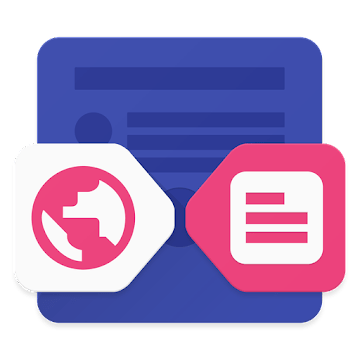
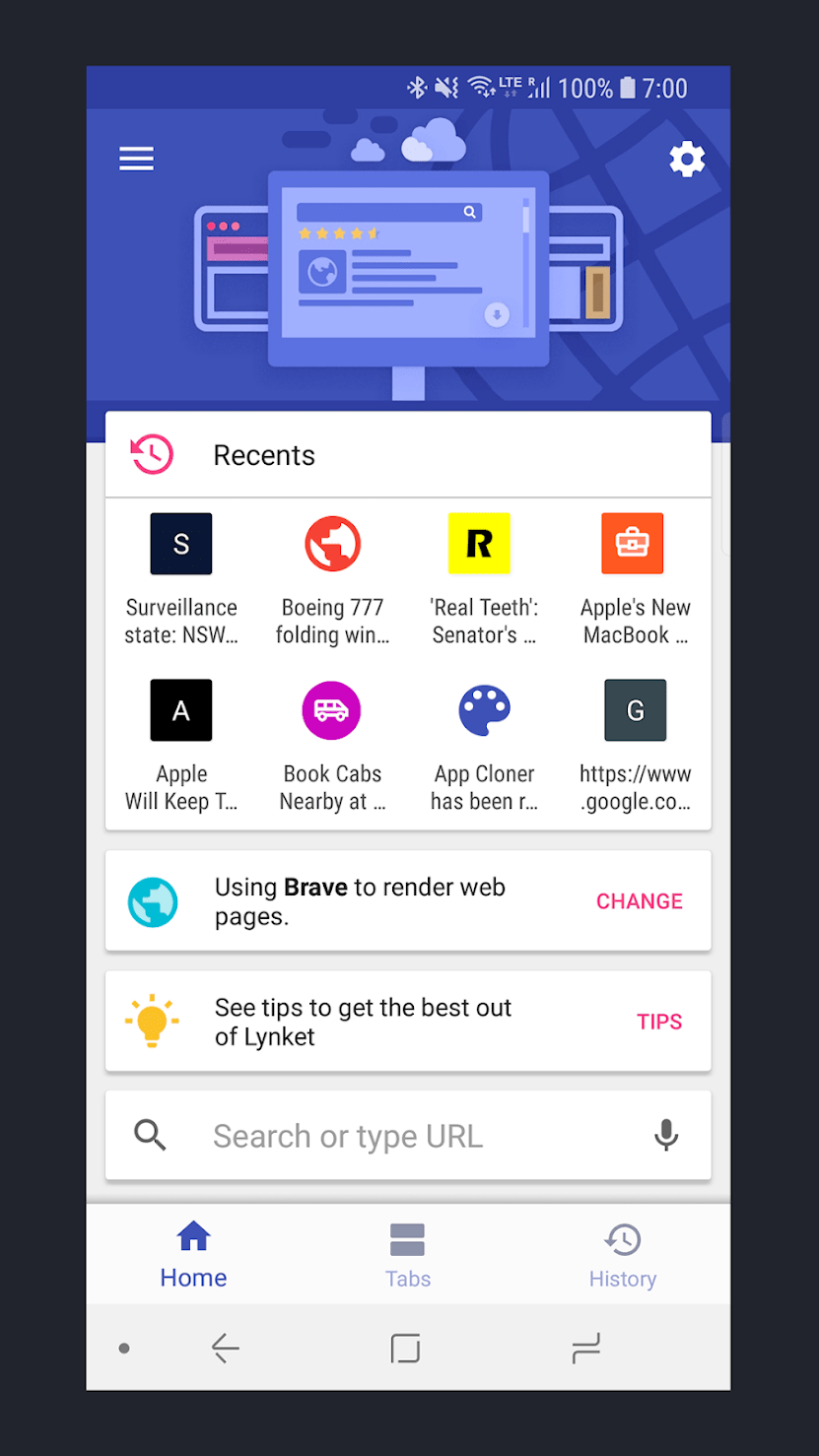
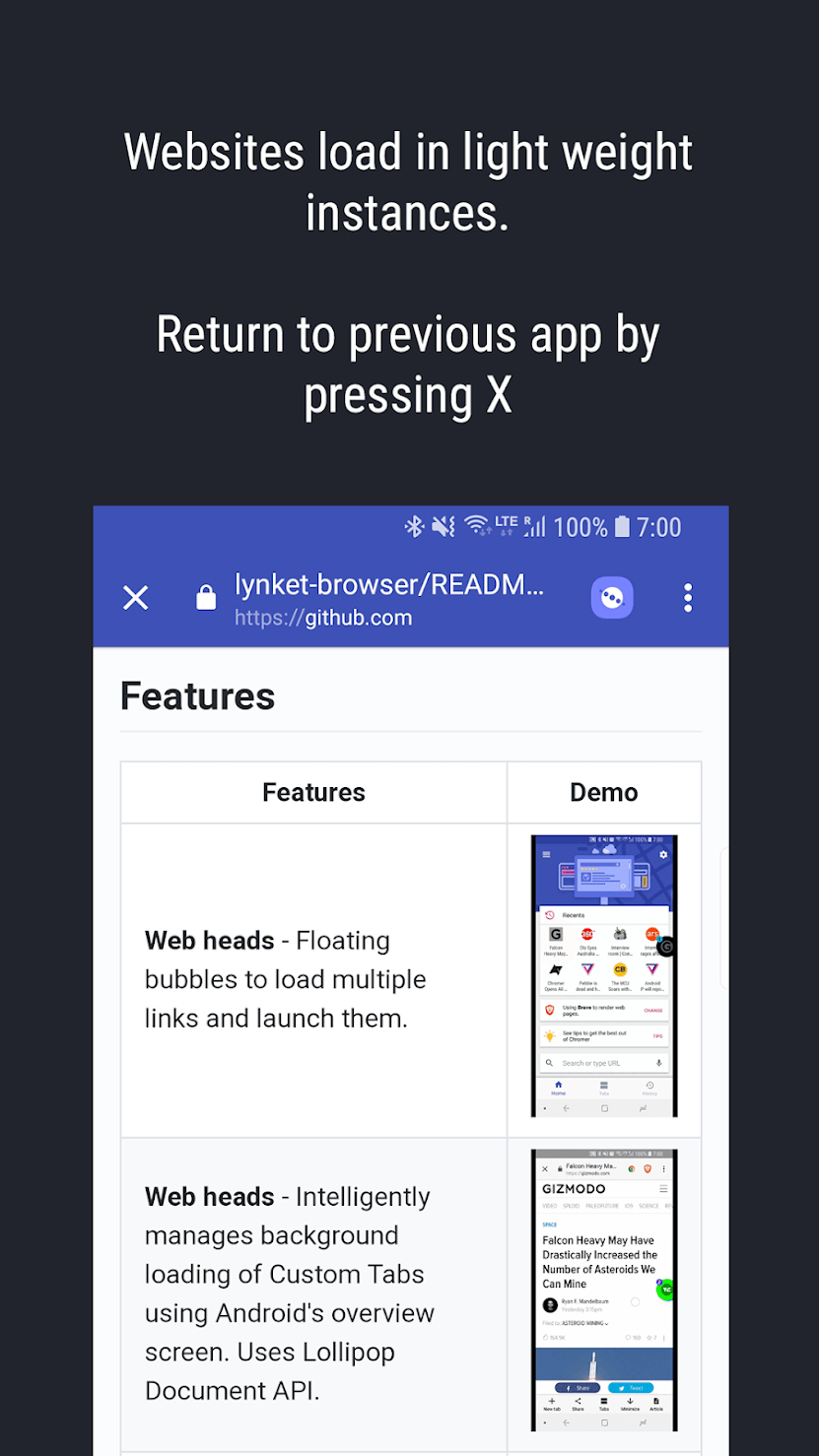
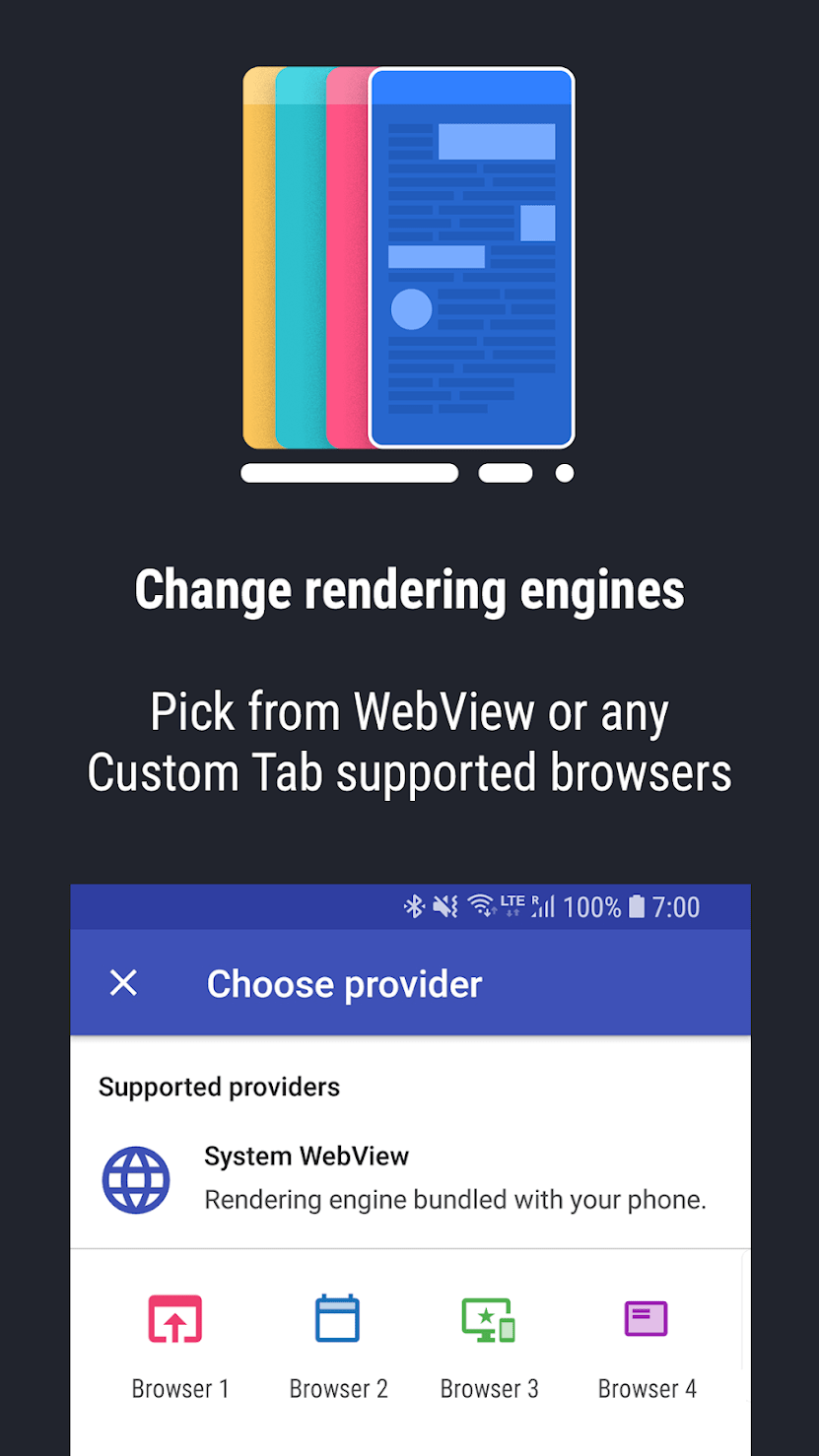
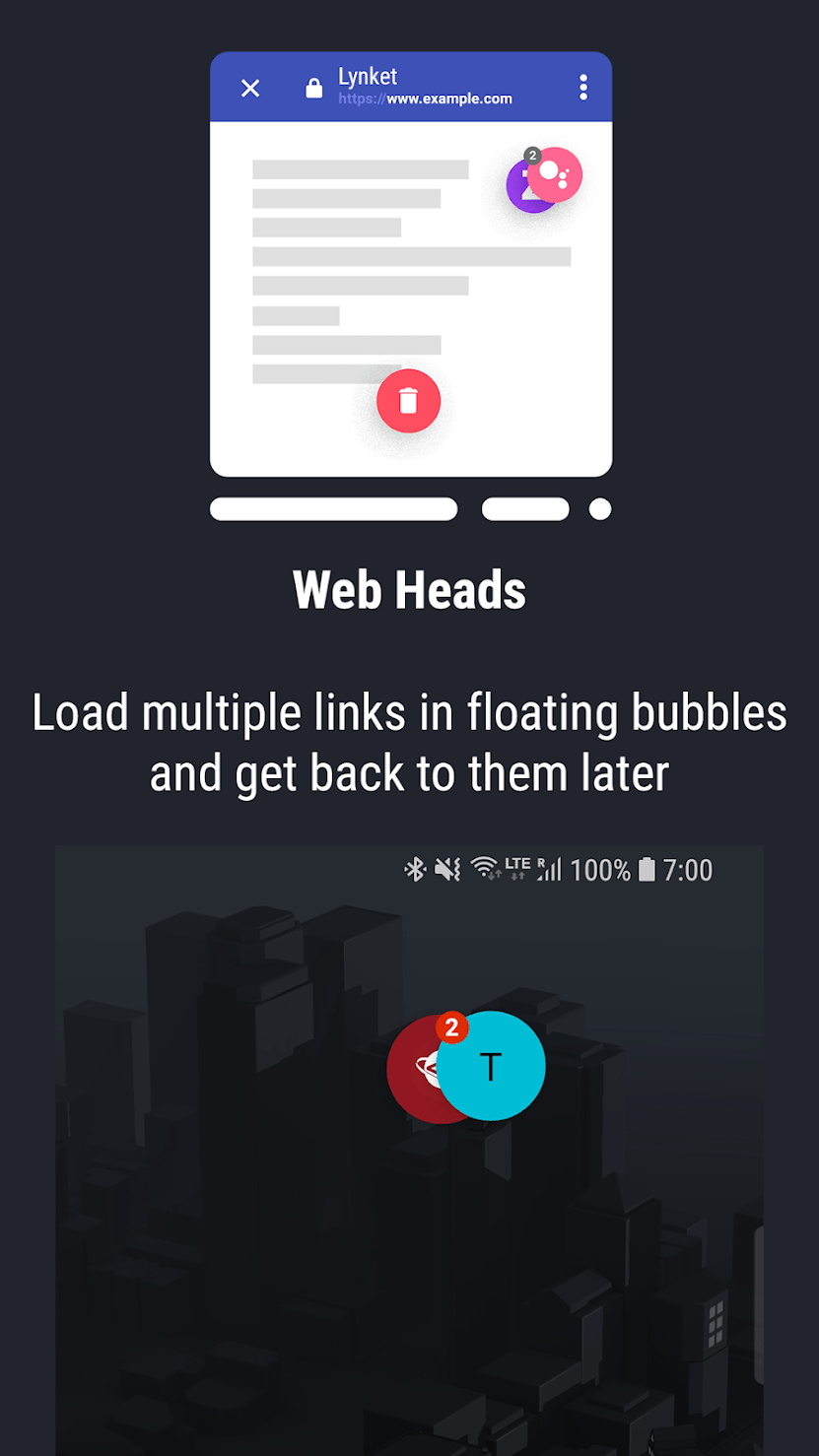
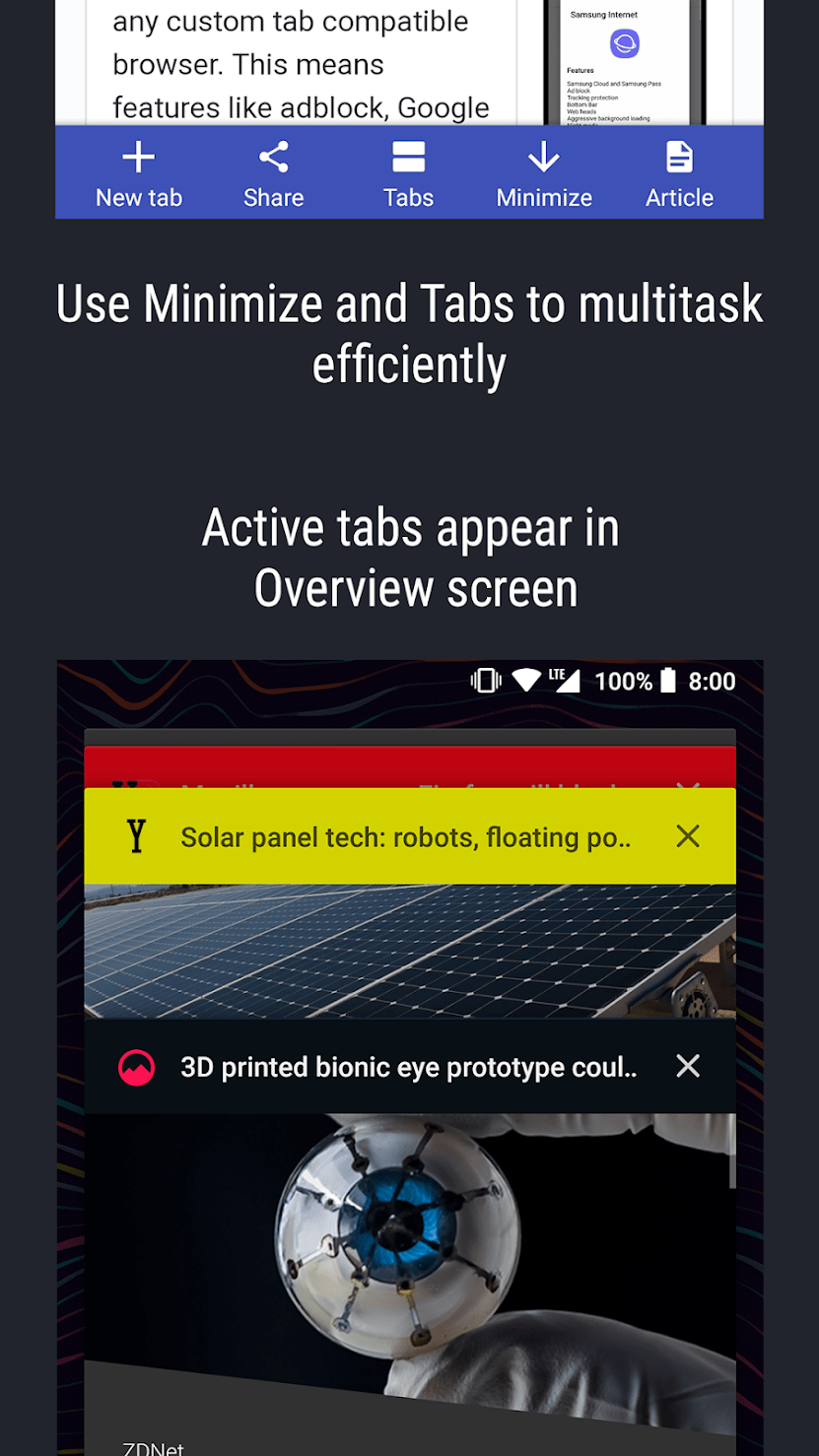
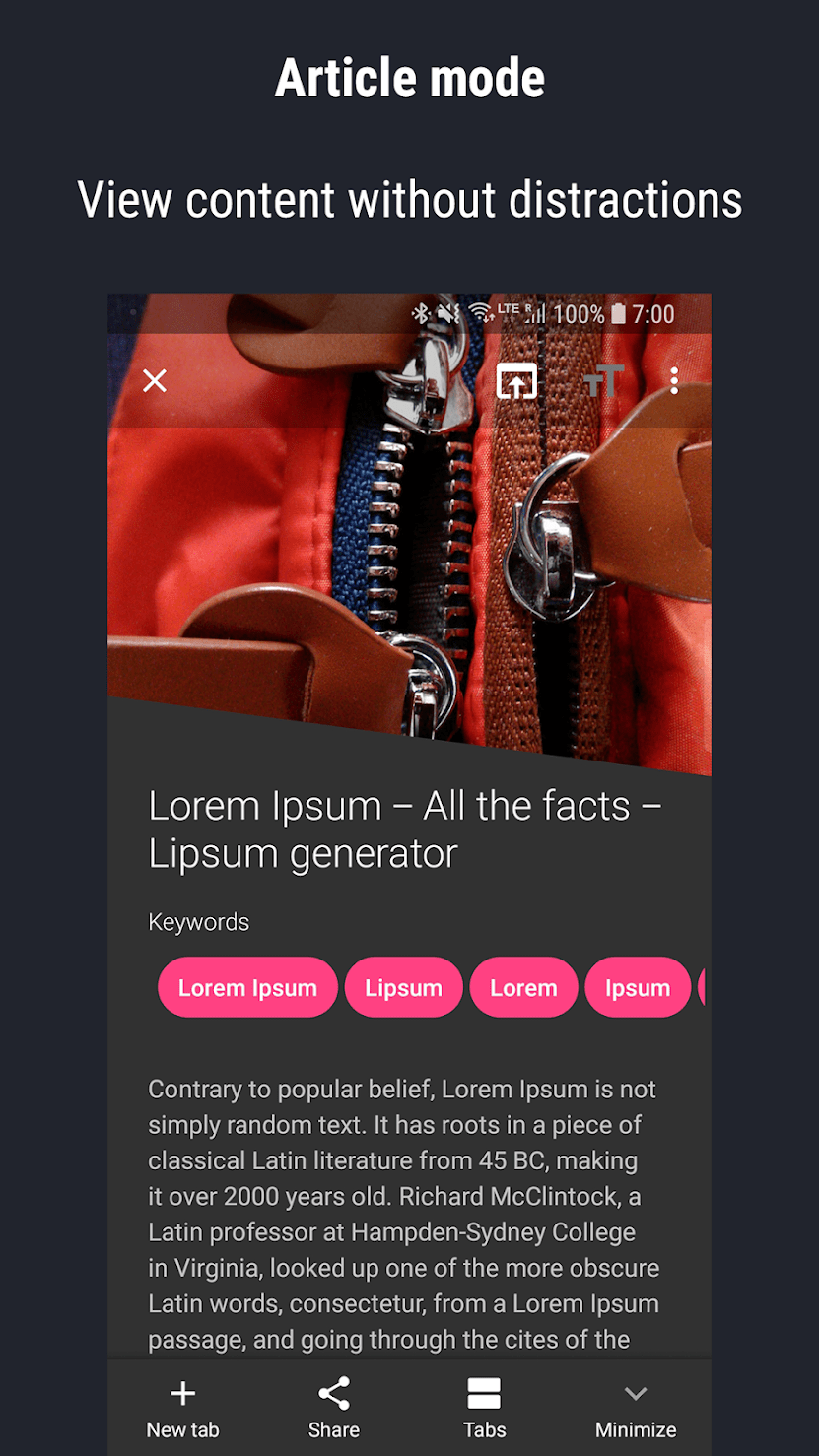





Reviews
There are no reviews yet.