Google Classroom
Google Classroom has a main page with a stream of student posts, fresh resources, assignments, and more.
Classwork, People, and Grades are separated by three tabs.
Teachers can post resources, set assignments and quizzes using Google Forms.
People displays all learners and educators, even those who haven’t accepted your invitation.
The teachers enter grades onto a chart that is shared with each student privately. More below.
Students can comment on other other’s blogs depending on the settings.
Google Slides might be better integrated as it can be difficult for students to switch between them and their documents. This is a minor multi-tasking annoyance worth mentioning. When the teacher demonstrates how to multitask, the less technically inclined students don’t have to struggle as much.
Making announcements is a simple social networking feature with no rich text formatting. You can attach links, YouTube videos, and documents, so it’s really useful. Topics can be added to these announcements for even greater clarity.
It’s simple to add a title, instructions, files, a grading category (more below), a point value, and a due date to assignments.
Questions is another way to enhance involvement. Assign a class or individual student a question with short answer or multiple choice options. While not as robust as Blackboard, Google Forms allows you to construct self-grading multiple choice tests.
Announcements, Assignments, and Questions can be saved as drafts, scheduled to publish, or sent instantly. This freedom allows teachers to plan and prepare ahead of time.
Description
Google Classroom is a powerful yet simple learning management system (LMS). tThat connects with many third-party apps and services to make digital schooling easier, more inexpensive. And more accessible for teachers, students, parents, and administrators.
You may already be familiar with Google applications like Docs. Sheets, and Slides, making Classroom a breeze to learn.
The need for remote learning has accelerated adoption, making Google Classroom’s simplicity enticing.
This app, Google Classroom is currently the No. 1 educational app and No. 5 free app in the Apple App Store.
Because people currently use Google products and are comfortable with Google-based systems. It’s an easy and free method to get started with online learning. It’s also simple enough to run without IT support.
The app Google Classroom is a stripped-down LMS compared to TalentLMS or SAP Litmos. But it just takes a half-hour to get acclimated to if you’re familiar with the web and Google technologies. Educators may still submit materials, assign tasks, and administer quizzes simply.
Google hasn’t built a complete LMS, but it’s ingeniously made it open to interface with other suites. However, it lacks connection with information services and does not currently offer standards-based grading.
So, is this enough to employ on a broad scale? What you need to know about Google Classroom.
Features of Google Classroom
Google Classroom is extremely simple to use and is compatible with a wide range of devices. Including – take a deep breath – iOS, Android, Windows, Mac, Chrome, and pretty much any other device. That can run a browser window. When it comes to the growing number of K-12 students who are currently using Chromebooks. This system is a fantastic match for their hardware and the activities they are accustomed to performing on it.
On the platform, when a teacher logs onto their account. They will presented with separate sections for each of their classes. With courses distinguished by color and banner. It’s as simple as naming the class, entering a description, and selecting a banner image to get started.
Resources can shared with a group of students at the same time. And they will all receive an email notification. For example, a teacher can share and annotate a Google Doc, Sheet, or Slide. You may also import content from Google Drive, which makes the process of integrating much simpler.
While a presentation can carried out using Google Slides. The teacher can also provide a real-world view by using Google Meet to see and hear the students. It is also for video conversations, allowing them to communicate in real time.
It is possible to regulate student interactions on three different levels. Students can post and comment, students can simply comment. Or only teachers can publish and comment. This not only helps professors to make clear announcements, but it also makes it clear whether or not. They want students to interact with a particular posting. This is applicable to several teachers because more than one can added to a classroom. Making it a useful tool for providing additional support.


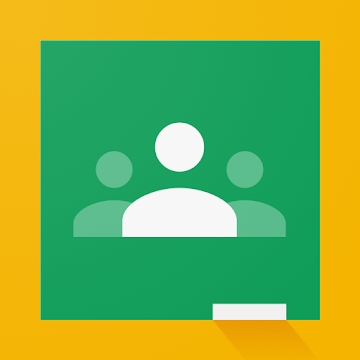
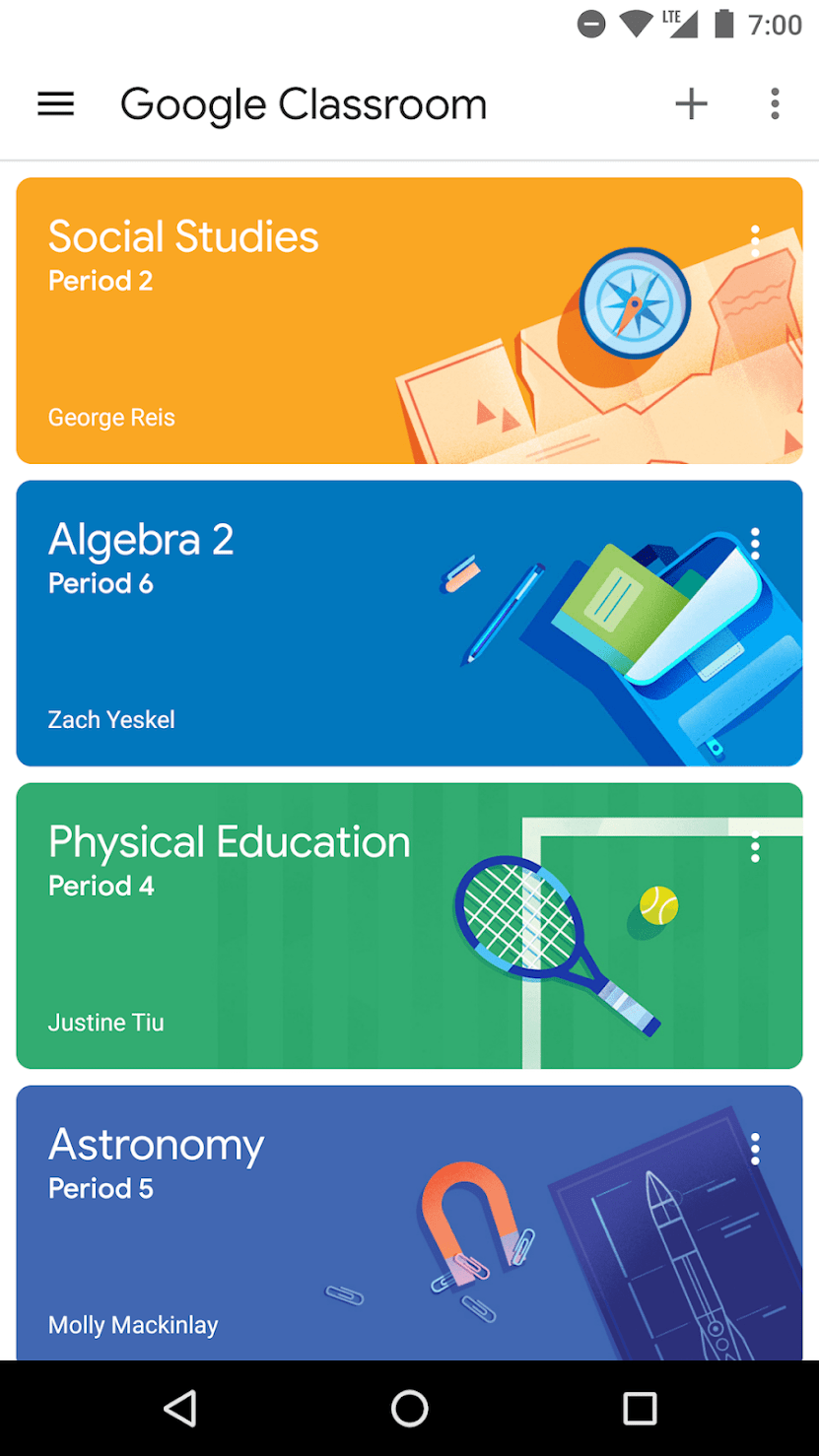
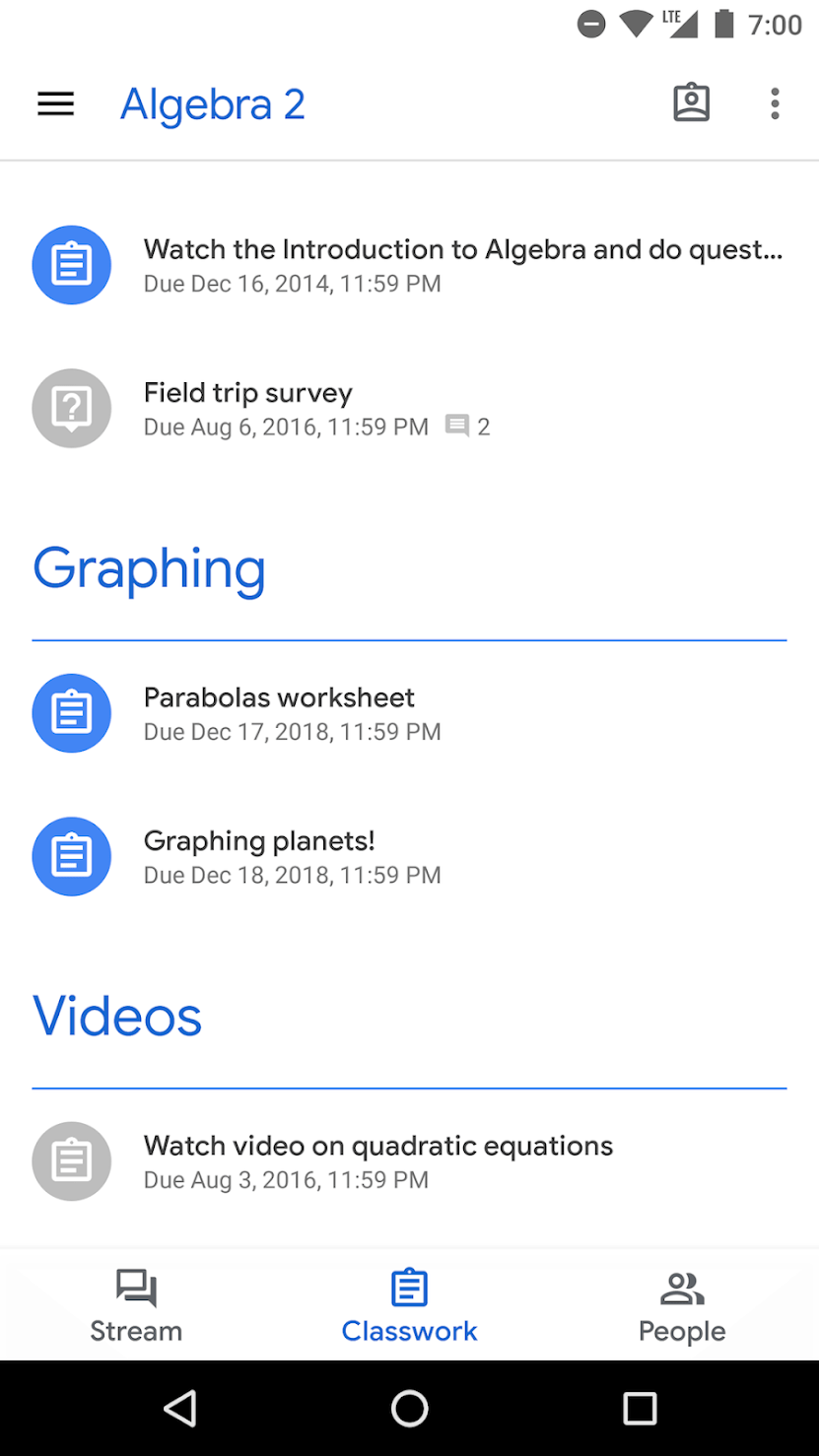
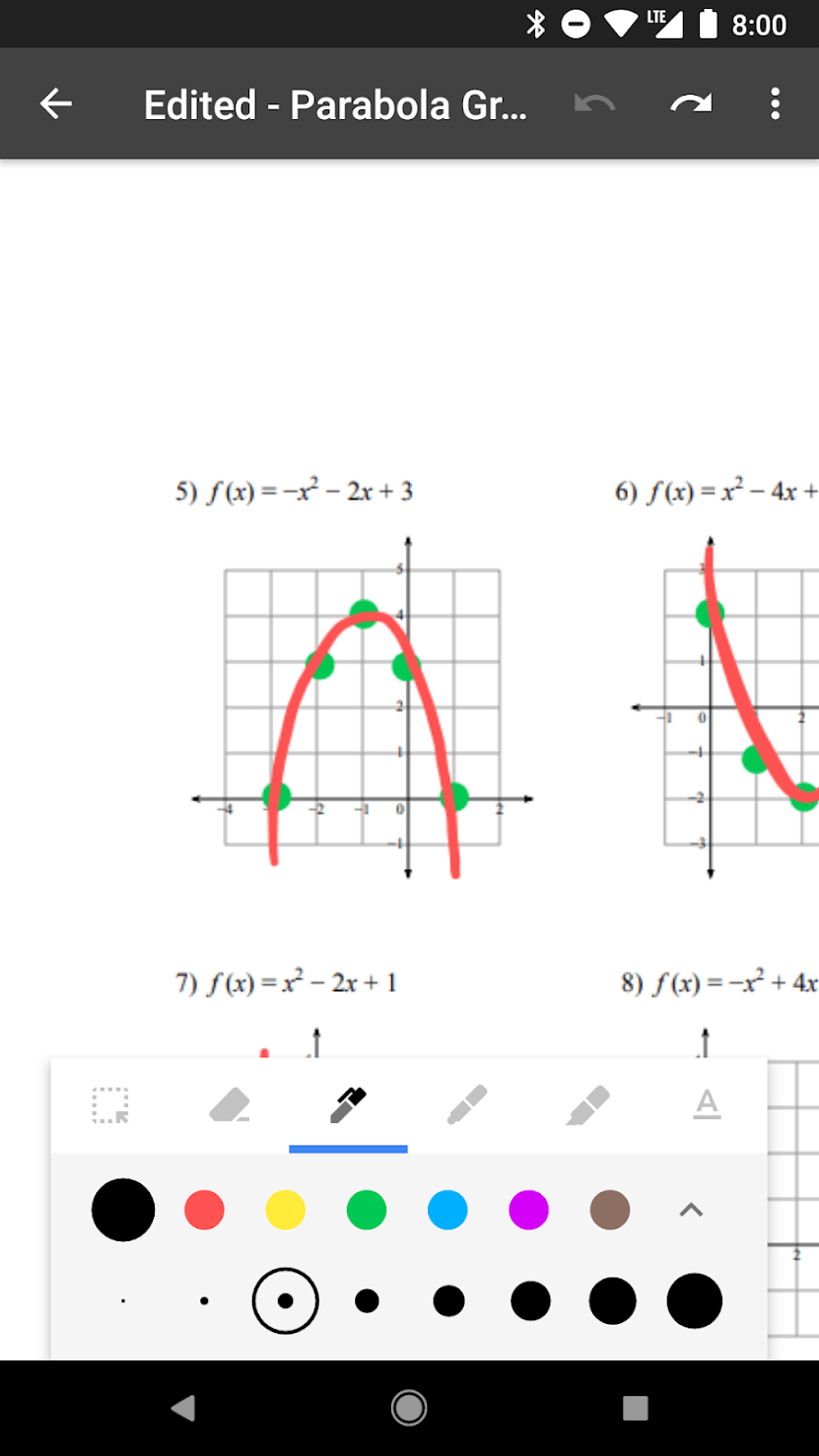
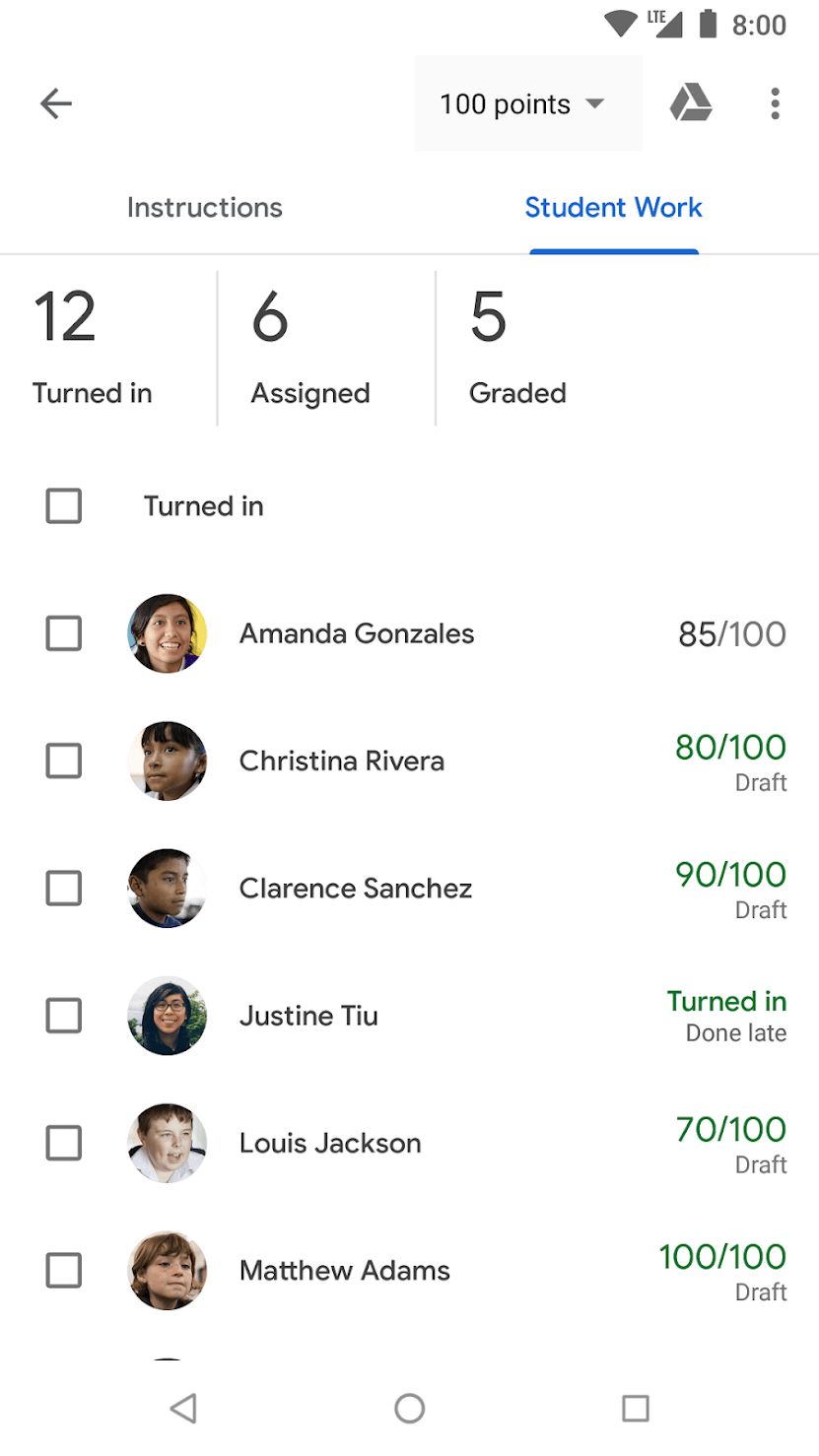
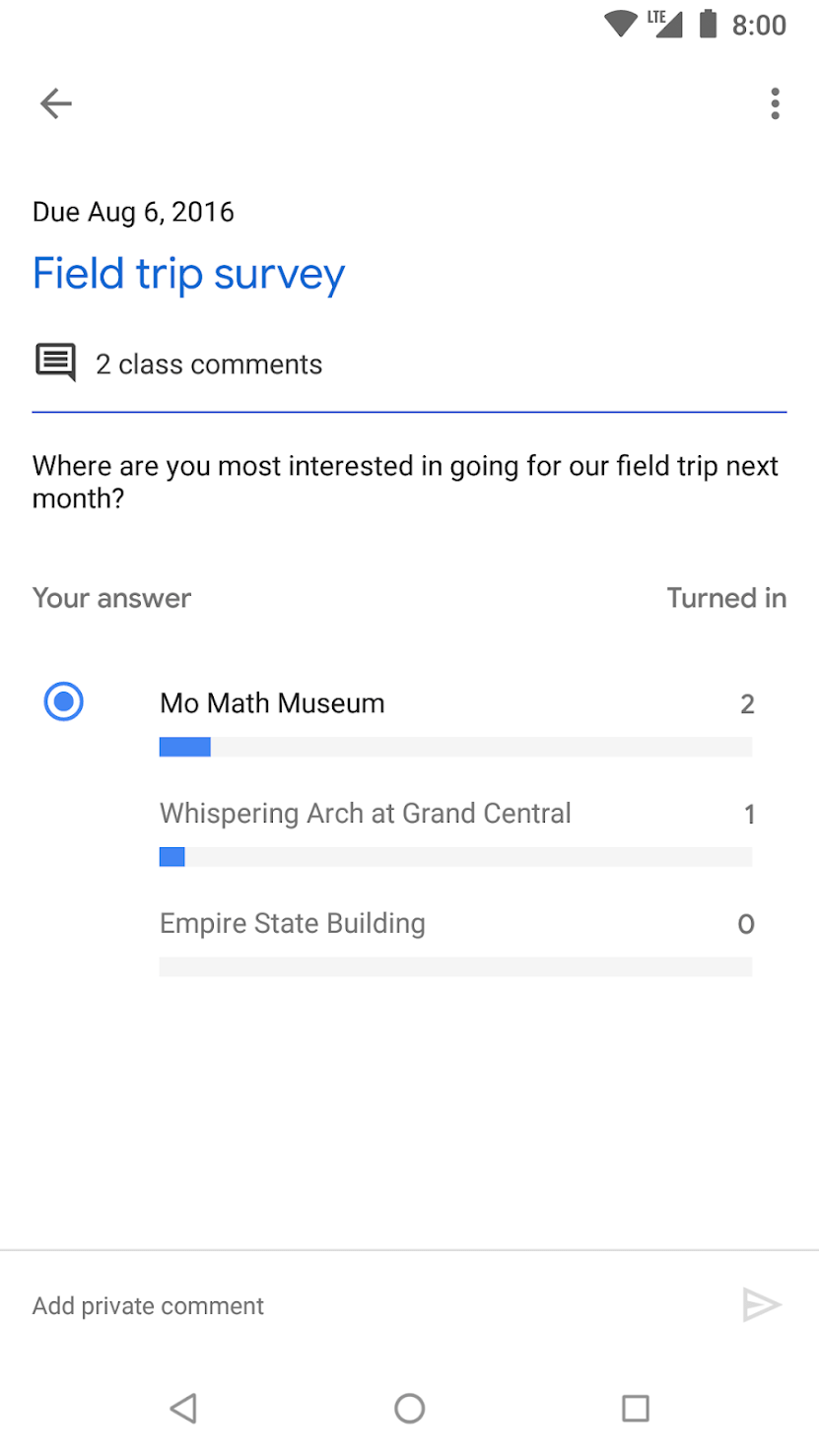
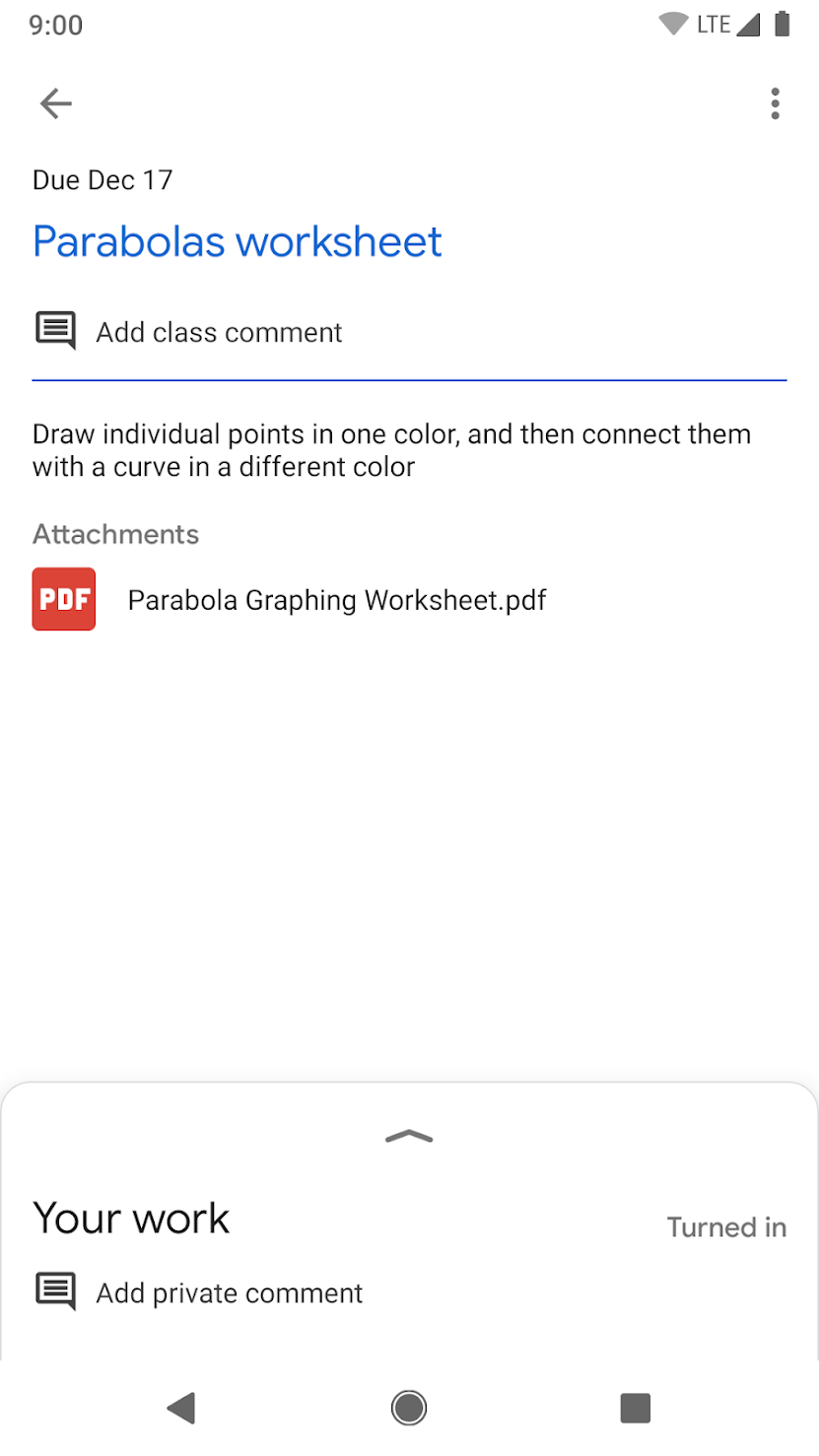





Reviews
There are no reviews yet.