Samsung Internet Browser
For many Galaxy smartphone and tablet users, Samsung Internet has evolved into the browser of choice. Many users used to consider Samsung Internet to be an unneeded addition to Samsung’s custom Android skin, but as new features were added, the app’s popularity grew.
Because of the thousands of feature updates it has received over the years, Samsung Internet is now one of the greatest and most extensive mobile browsers available. Today, we’ll look at some of the features that make Samsung Internet perhaps the best mobile browser available.
While there are reasonable arguments for and against the use of ad blockers, Samsung Internet is your best ally if you use them on your mobile device. Other popular browsers, such as Chrome, also include ad-blocking settings, but Samsung Internet makes the process simpler.
Samsung Internet includes an Ad Blockers menu with a selection of popular ad blockers to download. Adblock Plus, AdClear, AdGuard, and others are among the programs on the list.
To turn on ad blockers on Samsung Internet, go to Settings > Ad Blockers > Ad Blockers. Select the ad blocking program you want to download and attach to Samsung Internet by tapping the menu button, then going to ‘Ad blockers.’
When the user presses or swipes the back button, the Block undesirable Websites feature prevents the user from being sent to a website they haven’t visited. When a website ‘hijacks’ the button, it can become unresponsive, which can be very annoying while browsing.
Description
Samsung Internet Browser is the default and pre-installed browser on every Samsung phone. It’s based on the Chromium project, which runs Chrome and Microsoft Edge. The Samsung Internet browser has a lot of cool features and is known for its strong privacy and data protection. It also allows for extensive menu and appearance customization.
Samsung smartphones offer an alternative to the standard Android experience. Despite the fact that Samsung devices run on Android. One of the UIs is a bespoke skin created by Samsung to combine extra functionality. Samsung’s handsets have a distinct feel thanks to the OS. Which includes Samsung’s own stock Android apps.
Unlike Google’s stock Android, Samsung offers its own app store, which is tailored to Galaxy devices. From the Galaxy store, you may get all of the big and popular apps. The majority of Samsung’s key Apps. On the other hand, come pre-installed on Samsung smartphones.
The Samsung Internet Browser, Calendar, and Tracker are the most important programs. Samsung produced each of these apps, which are distinct from Google’s native apps.
The default browser in your Samsung smartphone is the Samsung Internet browser. Which is one of the native pre-loaded programs. The browser contains unique features such as virtual reality support. That you won’t find in any other browser. My father recently purchased a new Samsung phone. And interested in learning more about the Samsung browser’s features.
More About this Browser
Furthermore, the Samsung Internet browser’s Web engine is Chromium, which is identical to Google Chrome for Android. As a result, your browsing speed will be comparable to Chrome, which is currently the fastest browser.
You receive the fastest browsing speed when you use the Samsung Internet browser. You’ll also get features that Chrome doesn’t have, such as built-in support for Adblocker and Anti-tracking addons. Which makes browsing even more enjoyable.
Third-party content blocking apps also supported by Samsung Browser. It enables programs to filter out websites that you want to block.
Browser Speed
The Chromium web engine enables the browser to surf the internet with the fastest possible speed. making the browsing experience similar to Google Chrome.
Few other browsers developed using the Chromium engine like Microsoft Edge, Kiwi browser, Yandex browser, etc.
Homepage
The Samsung Internet homepage is similar to that of the chrome browser with a search bar and suggested articles. It’s clean and highly customizable.
Samsung browser homepage is quite similar to Chrome, with a powerful Google search engine as its default webpage. Down below, you will see multiple options such as tabs, back page. And next page button, along with a quick menu.
Samsung Settings
Samsung browser is the default browser of all Samsung devices. But thankfully you don’t have to go to system settings to change browser settings.


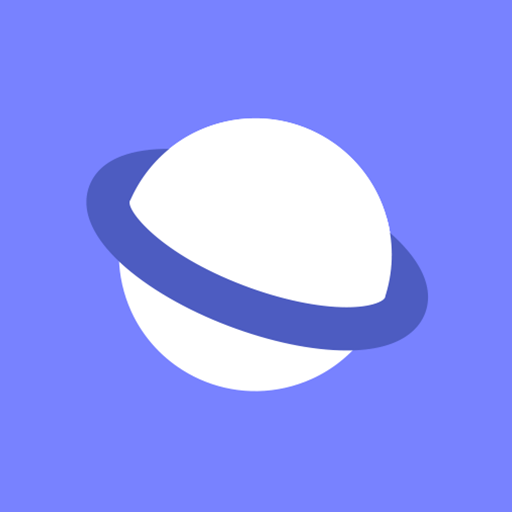
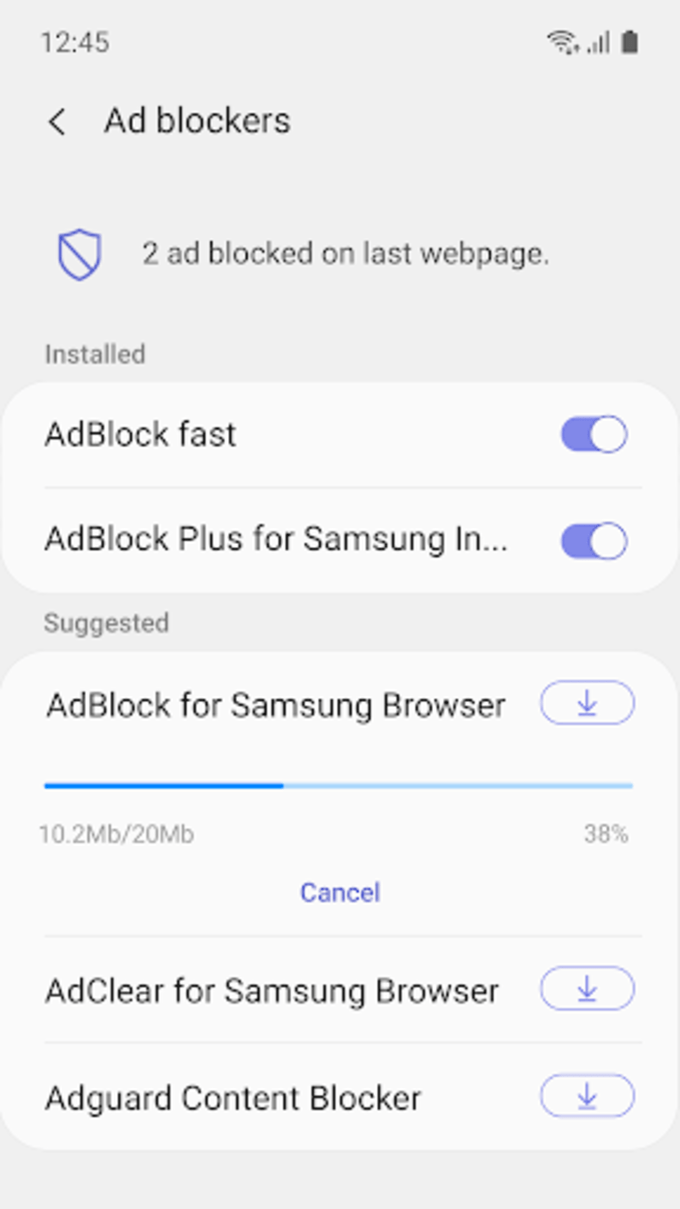
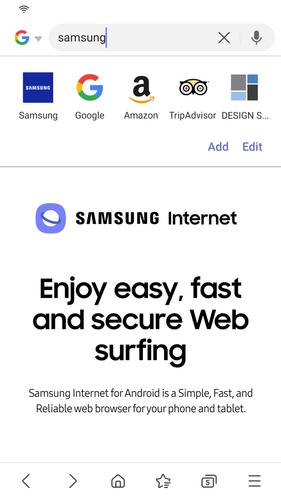
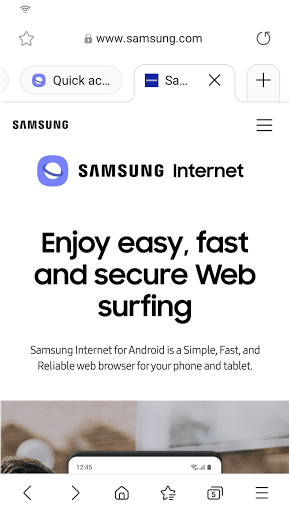
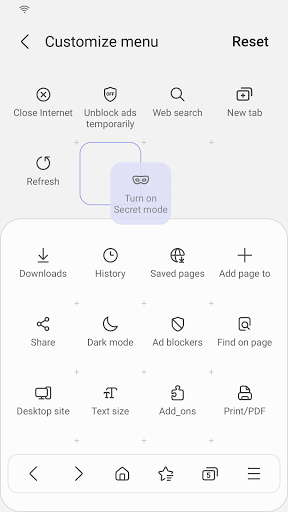





Reviews
There are no reviews yet.